Take the 30-second work-related injury survey:
At the office, do you…
1. Sit for a long period of time?
2. Perform repetitive arm or hand movements?
3. Spend extended periods of time on the phone?
4. Turn your head to see your computer monitor?
5. Take few or no breaks?
6. Sit under dim or flickering lights?
7. Spend prolonged periods of time looking down at papers on your desk?
8. Experience continual headaches or neck pain?
9. Experience aching, numbness, or tingling in your fingers and hands?
10. Experience back pain?
If you answered yes to one or more of the above questions, there is a possibility that you are prone to, or already suffering from a work-related injury. If you share this survey with your co-workers, they are also likely to answer yes to a couple of the questions as well. In a recent survey of office workers who spend an average of five hours or more each day on the computer, a staggering 70% reported symptoms in their neck, arms, and hands related to the repetitive tasks they performed at work.
Take a few minutes to examine your workplace and you will be surprised that a few quick and simple adjustments can lower your risk from suffering repetitive strain in the office:
Keyboards: Position the keyboard above your lap. Ensure that you can type with your arms relaxed, close to your body with elbows bent 90 degrees and wrists level.
Computer Monitors: Position monitors directly in front of you. Keep it free of dirt and smudges, in order to reduce glare.
The 20-20-20 rule: Allow the muscles in your eyes to relax by taking a 20 second break every 20 minutes, during which you can look at an object that is located at least 20 feet away from you.
Computer Mouse: Avoid a vice-like grip on the mouse. Try using a light grip to avoid strain. When you move the mouse around, use your elbow to guide it instead of your wrist.
Telephones: Use your hand to support the telephone against your ear, and alternate between hands regularly instead of cradling the phone between your ear and shoulder. Consider using a headset or speaker to limit the strain on your neck and arms.
Chairs: Sit upright and all the way back. You can even roll up a towel and place it against the arch of your back for lumbar spine support. Your chair’s height should be adjusted to a level at which your knees are bent at a 90-100 degrees angle, with your feet flat on the floor or a footrest.
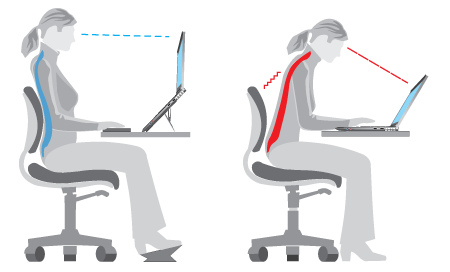
Try implementing any of the above tips and see how your work-related injuries can improve in just a short period of time! Abundant Life Health Centre & Dr. Tammy Yuen are available to provide treatment and detailed assessments for work-related injuries. Call us today to book an appointment.
